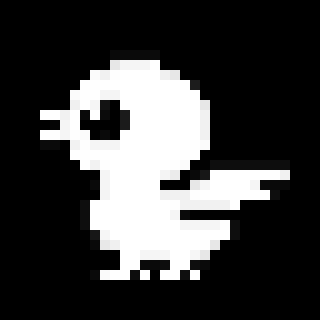This is a quick explanation of a way to repeat text in Unix using seq and xargs.
For a recent task I needed to create a long text document for testing purposes.
In this case it was enough to just copy the same text multiple times.
After a quick research I found a neat way of doing this on the command line.
Let’s assume we have a file called short.txt and want to copy its content 100 times into a file called long.txt. We can do this with the following line:
seq 100 | xargs -Inone cat short.txt > long.txtLet me explain:
- seq 100 outputs the numbers from 1 to 100 each on one line.
- | forwards all the output of the first command to the following one.
- xargs gets all the output from seq and takes another command as argument which it will run for each line of its input.
- -Inone sets the -I flag for xargs with a value of “none”. This will replace the string “none” in the following command with the line of input xargs passes to it. By setting I to “none” and not using “none” anywhere in the following command, we tell xargs to just ignore the previous input.
- cat short.txt is the command we give as argument to xargs. This command will be run 100 times now. cat stands for concatenate. We give it a file name as argument and all it does is to output the content of this file.
-
With seq 100 | xargs -Inone cat short.txt so far, we output 100 times the content of short.txt.
- The last part, > long.txt takes this output now and redirects it into the file long.txt.
That’s all.
There are many other Unix tools you could use to achieve this task, but I like this solution in particular because it uses only really basic Unix tools. There is no need to learn some more cryptic, tool specific syntax like with sed or printf.